by Ian Stuart, Principal Consultant – Altis UK
In the first blog of this series, I outlined the three key steps that we need to focus on to ensure that usage of Power BI is effective in our organisations. I then delved into Training and Governance that provides the foundation for us to get started on our journey. The second blog of the series covered Design & Development of our data platform, data visualisations and our deployment process.
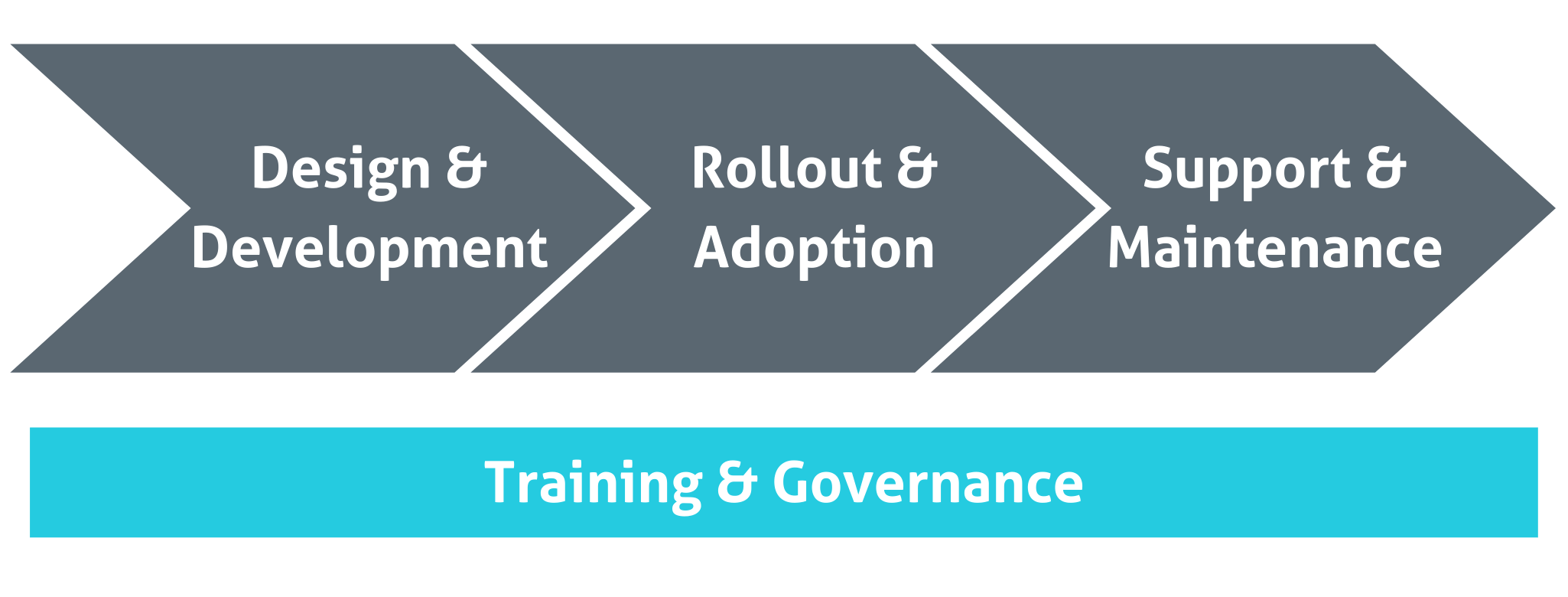
With a Power BI governance framework in place and the team trained to design, develop and deploy effective reports, we now need to focus on Rollout & Adoption, which is the topic of this blog. I’m going to discuss Rollout & Adoption in three sections:
A. Introducing Power BI to the wider organisation
B. Monitoring adoption
C. Furthering adoption
A. Introducing Power BI to the wider organisation
Firstly, we should take a “walk before running” approach. We should roll out one report or dashboard at a time and check success as detailed below. It is not enough to publish a report or dashboard and leave it at that. We need to make sure that the intended audience:
- Know where it is and how to access it. Develop a general “how to consume and use reports in our organisation” session that may last just an hour or two. It is a good idea to record these training and overview sessions as they will be needed later. Additionally, when each new report is published (and sometimes when it is updated), we will need to (as a minimum) let people know about it via a “press release” or similar.
- Understand how to use it. Each new report may have different functionality to those that preceded it. It is therefore prudent to provide an overview of the report by means of a run-through for the intended audience.
- Know where to get further support and how to submit feedback. The last thing we want to do is frustrate our users as this will become a block to furthering adoption. We should, therefore, establish an easy feedback mechanism. There are features built into Power BI such as the ability to add comments to a report. Additionally, we may want to add a button to our report template that opens a “ticket” in the helpdesk system and ideally prepopulates a lot of the information for them. Very importantly, we must act on the feedback. Responding to each comment or support ticket in a timely and helpful manner will encourage users to come back and fill them with confidence that we care. Picking up the phone to call the user, where it is apparent that there are unexpectedly high pain levels, will go a long way to establishing trust and a healthy working relationship.
Screenshot showing how we can add a comment and invite someone else to see the comments:

Another idea for introducing Power BI is Town Hall sessions which can be very effective when chaired by a senior staff member.
B. Monitoring adoption
We have told people how to access and use our reports and dashboards and how to provide feedback, now we need to see if they are using them. We will want to know if there is an unexpected tail off, or if one particular department is not using a company-wide report for example. Such monitoring may indicate a need for further education and training, or it may highlight that the report does not “hit the spot” for certain users. This will enable us to take corrective actions and increase trust and adoption.
So how do we monitor the usage? In the Power BI service, we can see usage statistics for each report and dashboard:

But if we must go to each report and dashboard to see such information, monitoring will become a full-time job. There are tools in the Power BI admin portal that allow us to see many different metrics but this requires a lot of clicking and is not customisable.
It is possible to create our own usage reports in Power BI though. We have created an Altis “Power BI Usage” dashboard which we can help you adapt to your organisation:
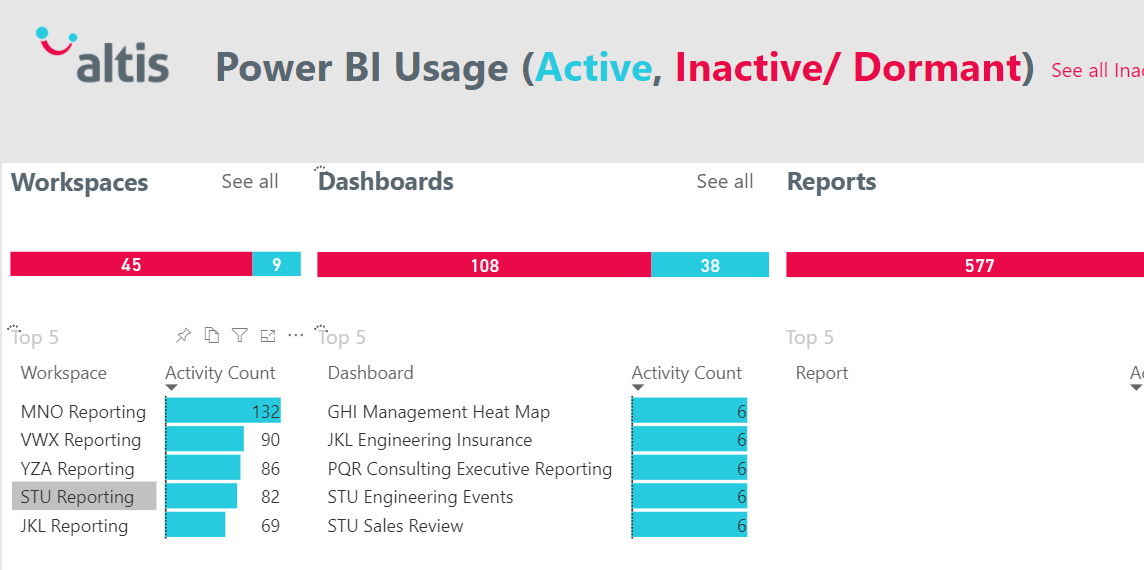
In a similar way that I recommended we act on feedback, we also need to take a pro-active approach to take action based on our usage monitoring. Why is Jack no longer opening the report he used to view every morning? Call him, find out and rectify the problem. That small act may make the difference between a happy Jack who continues to use the reports and dashboards provided versus an unhappy Jack who reverts to creating his own reports in Excel.
C. Furthering adoption
Furthering adoption is about; ensuring usage isn’t tailing off, increasing usage within the existing user base, and introducing new users to our Power BI infrastructure. These are covered in points A & B above to some extent. For example, we must induct new starters with our pre-recorded training sessions or walk them through what they need to know. Additionally, we may want to run some regular communication sessions such as “Brown Bags” or “Town Hall Meetings” to promote Power BI functionality updates, new reports, changes to reports and important insights gained as a result of using the reports and dashboards that have been developed to date. Having an internal Power BI User Group or Power BI Community of Practice is another idea that has been adopted in many organisations. Here users and developers can learn from one another as well as from external experts such as Altis that may be invited to particular sessions to showcase how they’ve helped other organisations.
There may be other steps involved in your adoption framework such as leveraging Altis training which can be further customised to your needs. Microsoft also provides information about Power BI adoption in this video and linked content.
Power BI tends to excite people when it is introduced in an organisation. Continued, targeted and effective communication and actions as detailed above will help the organisation to build on the back of that excitement. Most importantly, a well thought through and executed adoption framework should lead to tangible business outcomes that were maybe not possible or unseen beforehand.
Rollout and adoption are an important part of being successful with Power BI. In this blog post I have covered; introducing Power BI to the wider organisation, monitoring adoption, and furthering adoption. In the final part of this Power BI – The Path to Success blog series (Part 4 of 4), I’ll cover Support and Maintenance to ensure the wheels don’t fall off!
I delivered the following webinar of the same name subsequent to the publication of the blog series. I encourage you to watch it and please feel free to connect with us if you’d like to learn more about how we can help you be successful with Power BI in your organisation.
