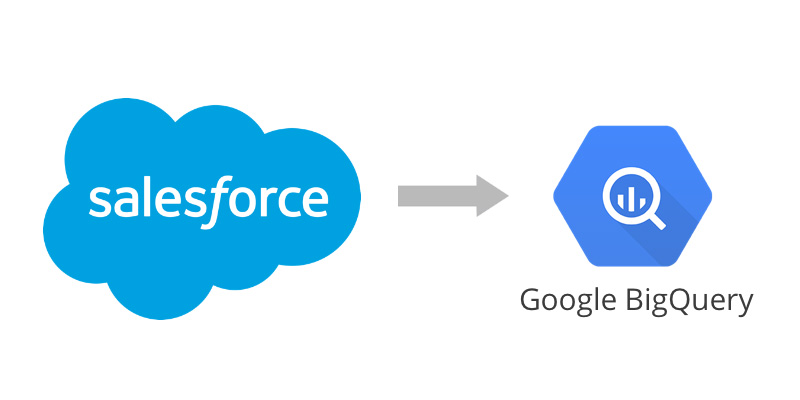Have you been wondering how to get more value from your Salesforce data? Margaret Chan, our New Zealand GCP Practice Lead, shares how to easily import Salesforce data into Google BigQuery.
Integrate Salesforce data using BigQuery Data Transfer Service
- Create a project and enable the BigQuery API
- Enable the BigQuery Data Transfer Service
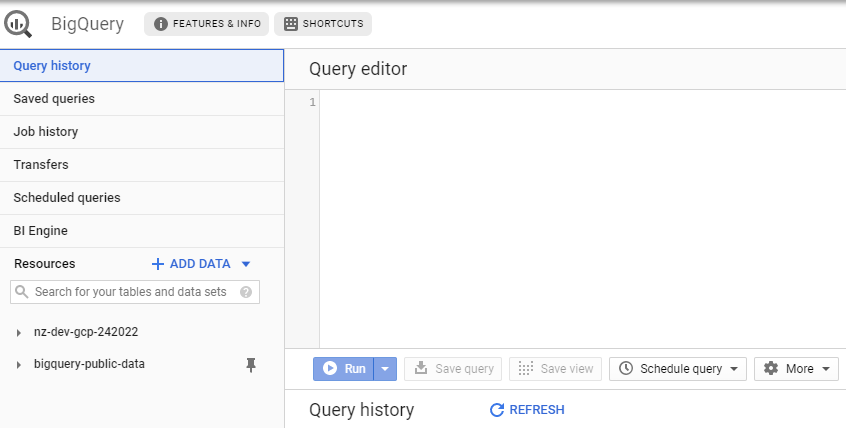

- Assign users that will create the transfers with BigQuery.admin predefined IAM role.

- Create transfer for Salesforce

A) Click Explore Data Sources

B) Select a Connector
C) Configure Transfer
D) Schedule Transfer
E) Set Destination for your dataset
5. Click Connect Source
6. Accept permission
7. Save
This is one of many methods that you can use to bring your Salesforce data into BigQuery. Once you’ve loaded your Salesforce data in BigQuery, you can integrate with other business data, or you can build custom dashboards using Data Studio or Looker.
Contact us to find out more about how we can help you with integration of Salesforce into BigQuery or visit our GCP Practice Page for more details on how we can help you.